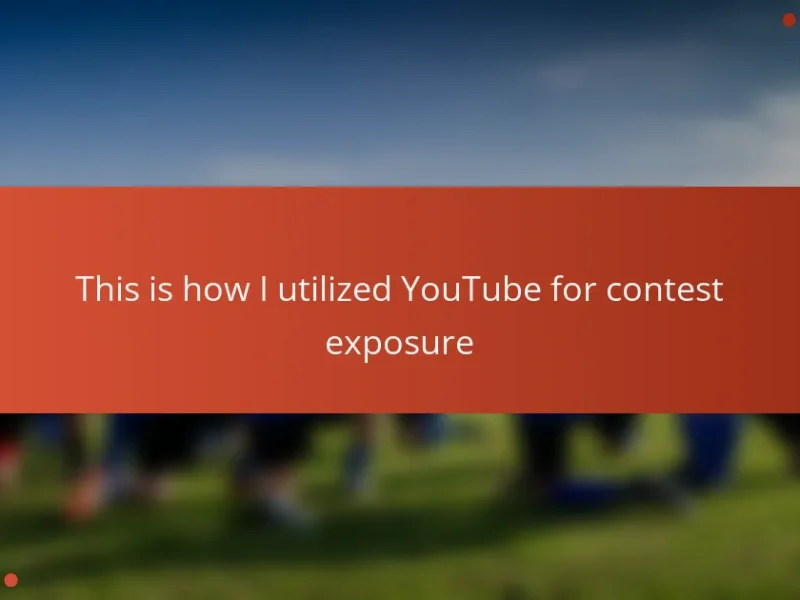Key takeaways
- WeTransfer allows easy video uploads up to 2GB with a simple drag-and-drop feature and no complicated accounts.
- Optimizing video file size through compression and using MP4 format significantly speeds up the upload process while maintaining quality.
- Common issues like upload interruptions can often be resolved by switching browsers or clearing cache; checking email addresses can help ensure recipients receive the files.
- The ability to track uploads and receive confirmation emails provides peace of mind, making video submissions less stressful and more manageable.

Understanding Wetransfer Basics for Videos
When I first started using WeTransfer for video submissions, I was surprised by how straightforward the process was. Uploading large video files can be stressful, but WeTransfer’s simple drag-and-drop feature made it feel almost effortless. Have you ever struggled with file size limits on other platforms? That’s where WeTransfer shines, allowing videos up to 2GB for free without much hassle.
What really stood out to me was how WeTransfer manages the transfer without requiring complicated accounts. You just enter your email, the recipient’s email, and hit send. It’s almost like sending a video in an email, but without worrying about size restrictions or bounced messages. From my experience, this saves so much time, especially when deadlines are tight.
But maybe the best part is the automatic expiration of links after seven days. At first, I worried about losing access to my files mid-contest, but it actually helped keep things organized. It made me think—how often do we clutter our inboxes with forgotten files? WeTransfer’s temporary links feel like a fresh, clutter-free approach to sharing videos.

Optimizing Video Files for Upload
One thing I quickly learned was the importance of compressing my video files before uploading. At first, I just threw in the raw footage and waited, frustrated as the upload crawled along. Have you ever been stuck staring at a progress bar that seems frozen? By optimizing file size through simple compression, I cut upload time dramatically without sacrificing too much quality.
Choosing the right file format also made a big difference. I switched to MP4, a format I found balances quality and file size nicely, which WeTransfer handles smoothly. It felt like finding the sweet spot—my videos looked great, and the uploads didn’t give me a headache.
Sometimes I even trim unnecessary footage before sending, especially for contests where every second counts. It’s like giving judges just what they need without extra fluff, and knowing that my upload won’t get stuck makes the whole process less stressful. Have you tried editing with this in mind? It changed how I approach submissions completely.

Step-by-Step Wetransfer Submission Guide
Uploading my first video through WeTransfer was surprisingly simple—I just clicked “Add your files,” dragged my video in, and waited. Have you ever hesitated, wondering if your file will actually finish uploading? With WeTransfer’s progress bar, I could see exactly how things were moving along, which made the wait a little less nerve-wracking.
Next, I entered my email and the recipient’s email, then added a quick message to personalize the submission. It felt almost like sending a friendly note, not some complicated tech task. From my experience, this small step helps build confidence, especially when you’re nervous about whether your video will arrive safely.
Finally, hitting that “Transfer” button gave me a sense of relief—as if I’d just handed in an important project on time. WeTransfer even sends confirmation emails, so I didn’t have to wonder if my video got through. Isn’t that peace of mind exactly what you want when deadlines loom?

Troubleshooting Common Wetransfer Issues
Sometimes, I’ve run into upload interruptions that made me worry my submission was lost forever. It turns out, switching browsers or clearing the cache often fixed the problem for me—have you ever been stuck wondering if the issue is your internet or the platform itself? Knowing these simple tricks saved me hours of frustration.
Another hiccup I faced was the dreaded “file size too large” error, even when I thought I was under 2GB. Compressing my video more aggressively or splitting the file into parts became my go-to solutions. It’s a little extra work, but it meant my video actually made it to the contest instead of languishing in an endless upload loop.
Occasionally, I noticed that recipients hadn’t received the download link, which left me anxious before deadlines. Double-checking email addresses and asking people to check their spam folders usually solved this mystery. Isn’t it wild how often a quick email check clears up what seems like a major problem?

My Personal Video Submission Experience
Submitting my first video through WeTransfer felt surprisingly smooth, almost like sending a quick message rather than wrestling with a complicated upload. I remember feeling a mix of relief and pride when the progress bar reached 100%—it’s that little victory everyone who submits videos knows well. Have you ever experienced that same rush of accomplishment after finally hitting “send”?
What struck me most was the sense of control throughout the process. I could track exactly where my file was, and the confirmation emails reassured me every time, which eased my nerves before important contest deadlines. It’s funny how such a simple system can build so much confidence when you’re anxious about whether your submission arrived safely.
Of course, not every upload was flawless—there were moments I doubted if the video actually made it through, especially when slow internet threatened to ruin the moment. But learning to be patient and double-check details transformed those stressful times into manageable challenges. Have you noticed how a bit of preparation changes the whole experience? For me, that shift made submitting videos less of a chore and more of an exciting step toward sharing my work.